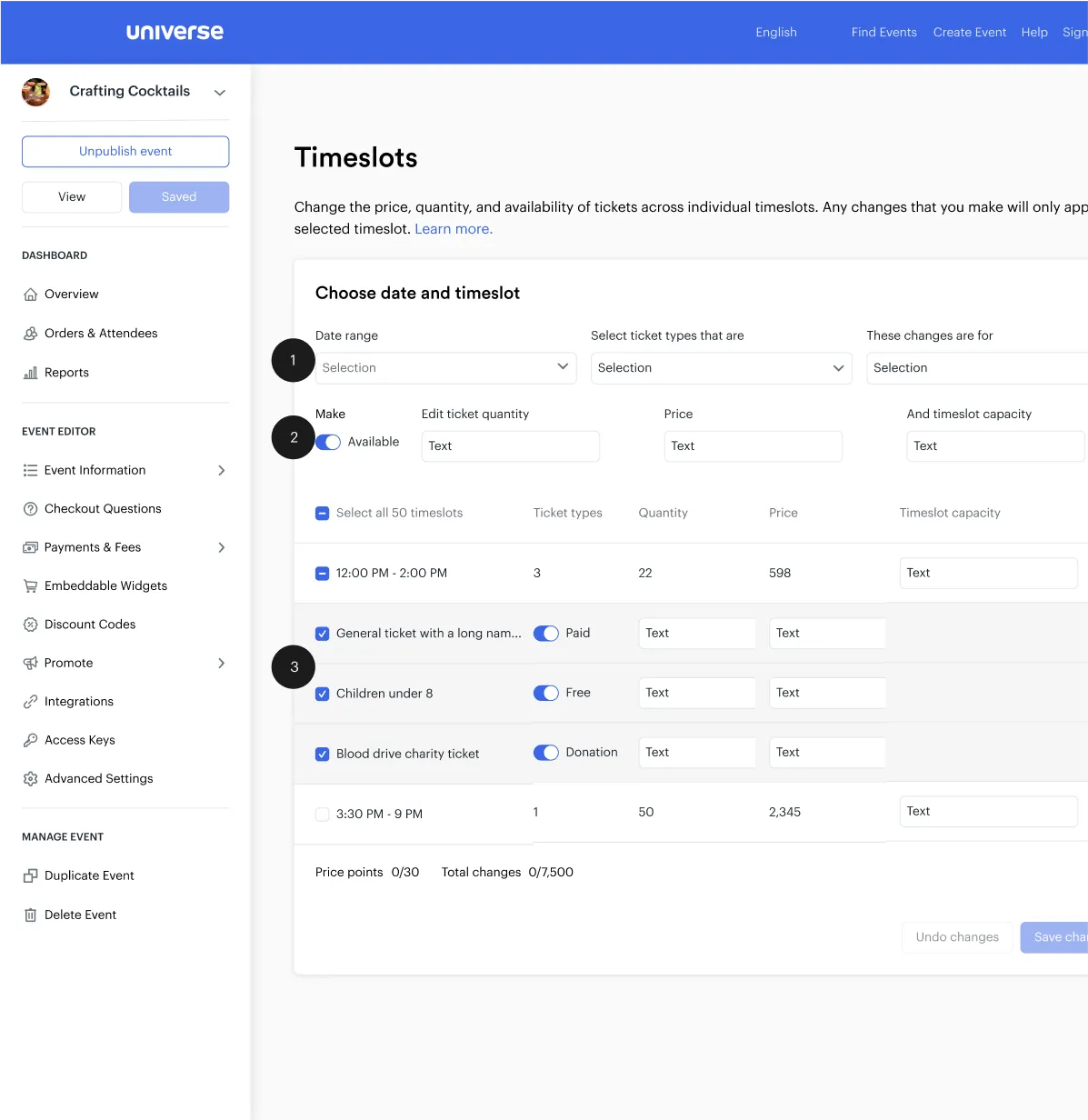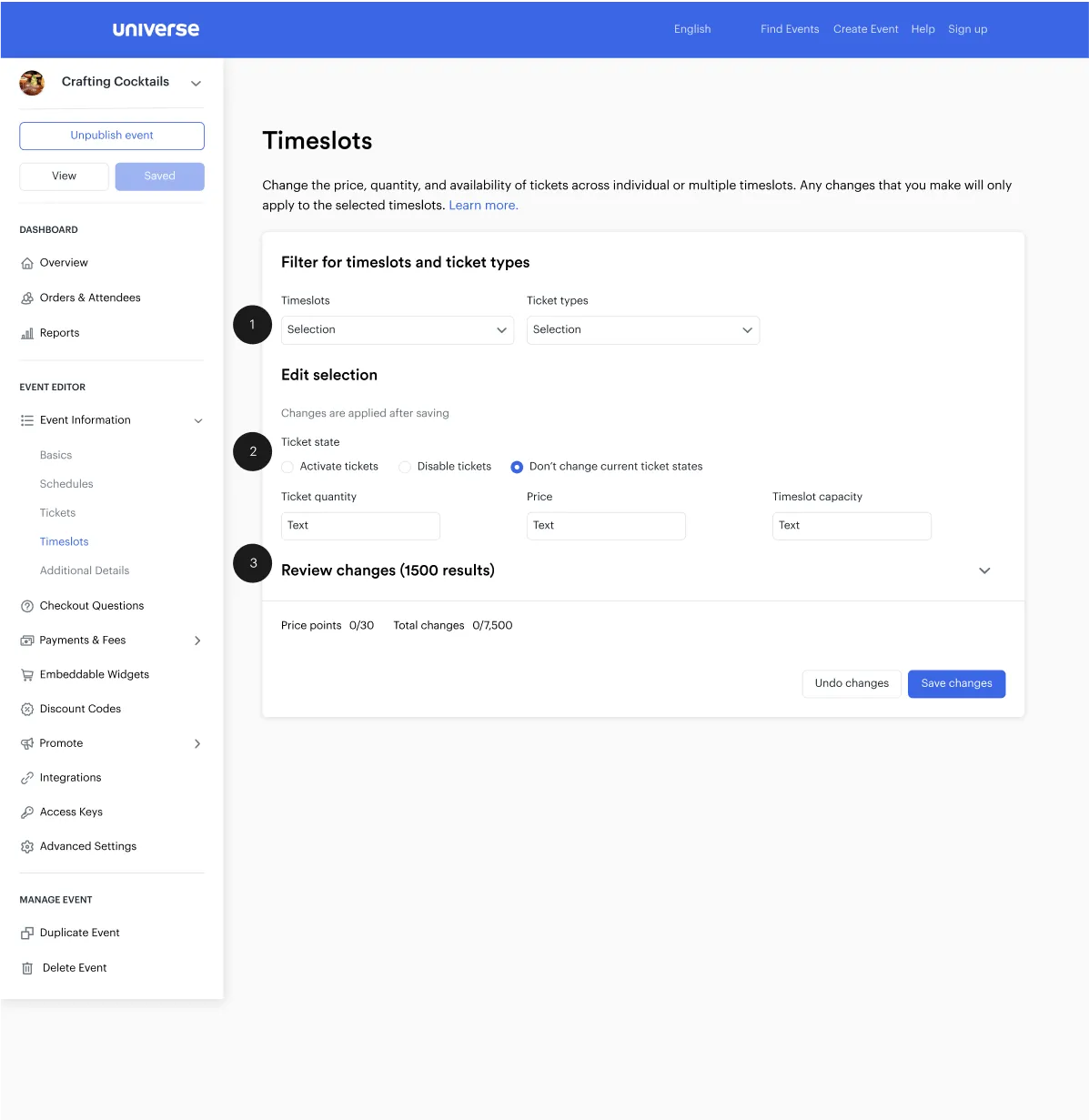Bulk edits
Allow users to make multiple, often contradictory decisions at the same time without negatively affecting their finances.
Year
2024
Team
Product manager
International dev team
International dev team
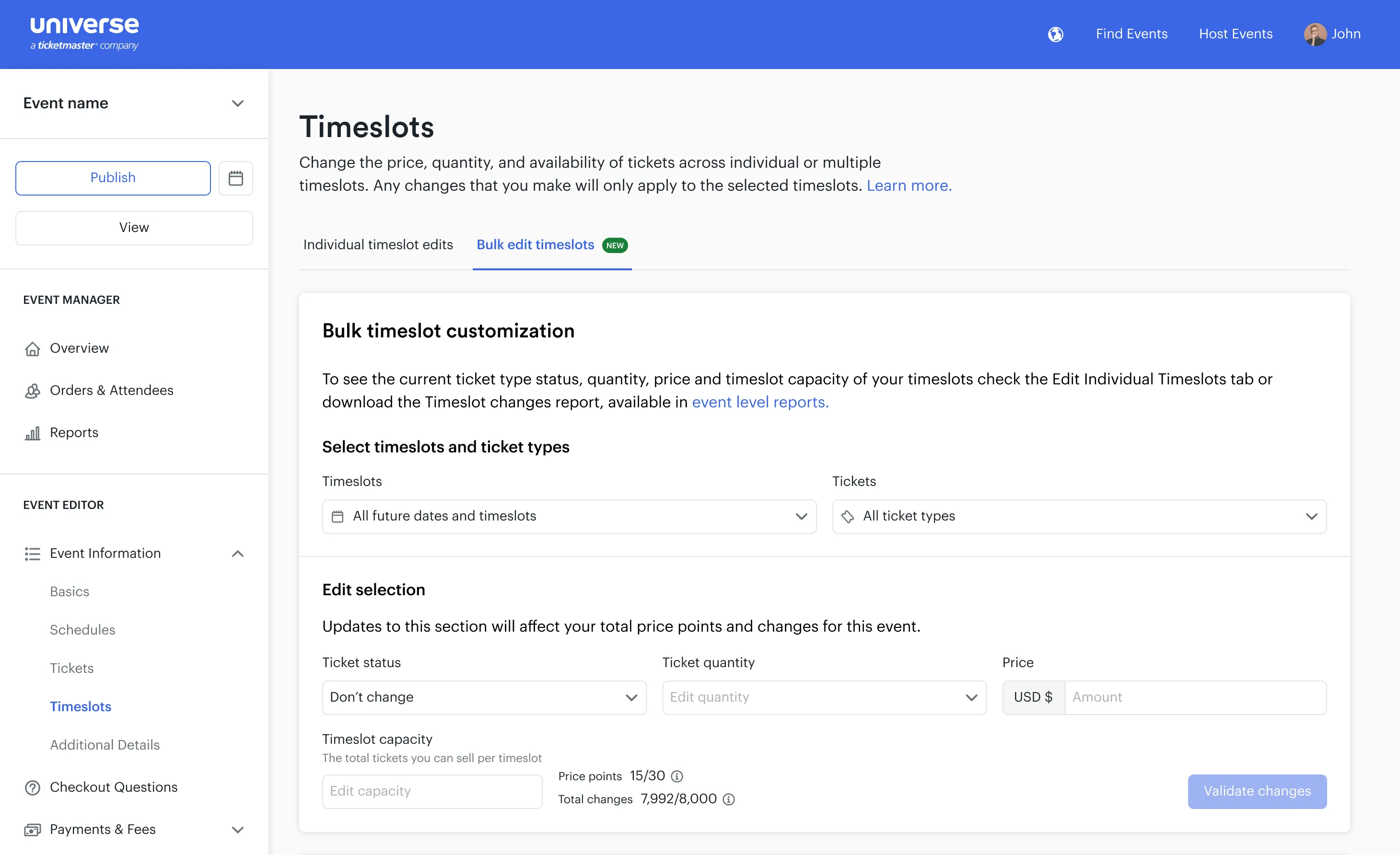
90% Improvement
What used to take hours to do now takes minutes.
Ongoing support
Clients kept asking for features, and we delivered.
+7% Revenue
Since Bulk edits went live.
Design process
UX research
Primary research
Collected insights from internal teams and clients to figure out their pain points.
Secondary research
Assessed competitors and researched industry best practices to identify the smartest ways to design and build.
Milestones
Divided our development plan into milestones to better prioritize feature development and testing.
UI design
Design system
Leveraged our robust design system to effectively build in high fidelity from the start, speeding up the project.
Feedback
Went through multiple rounds of feedback and user testing to improve the feature before it went live.
Final
Once designs were aligned with all internal departments and clients, it was time to hand-off to development.
Business Case
We identified a problem, established goals, listed a series of hypothesis to test in order to reach those goals, and determined quantifiable success metrics to prove we solved the problem.
Problem
Timed entry events feature allowed customization for individual time slots only. To remain competitive in the market, we had to introduce bulk editing capabilities.
Persona
We focused on Enterprise and Large Market Operators. They were the largest clients using Universe, and were categorized by their large sales cycles.
Project Goals
To minimize the time clients spent editing events, enabling them to focus on higher-priority tasks specific to their roles.
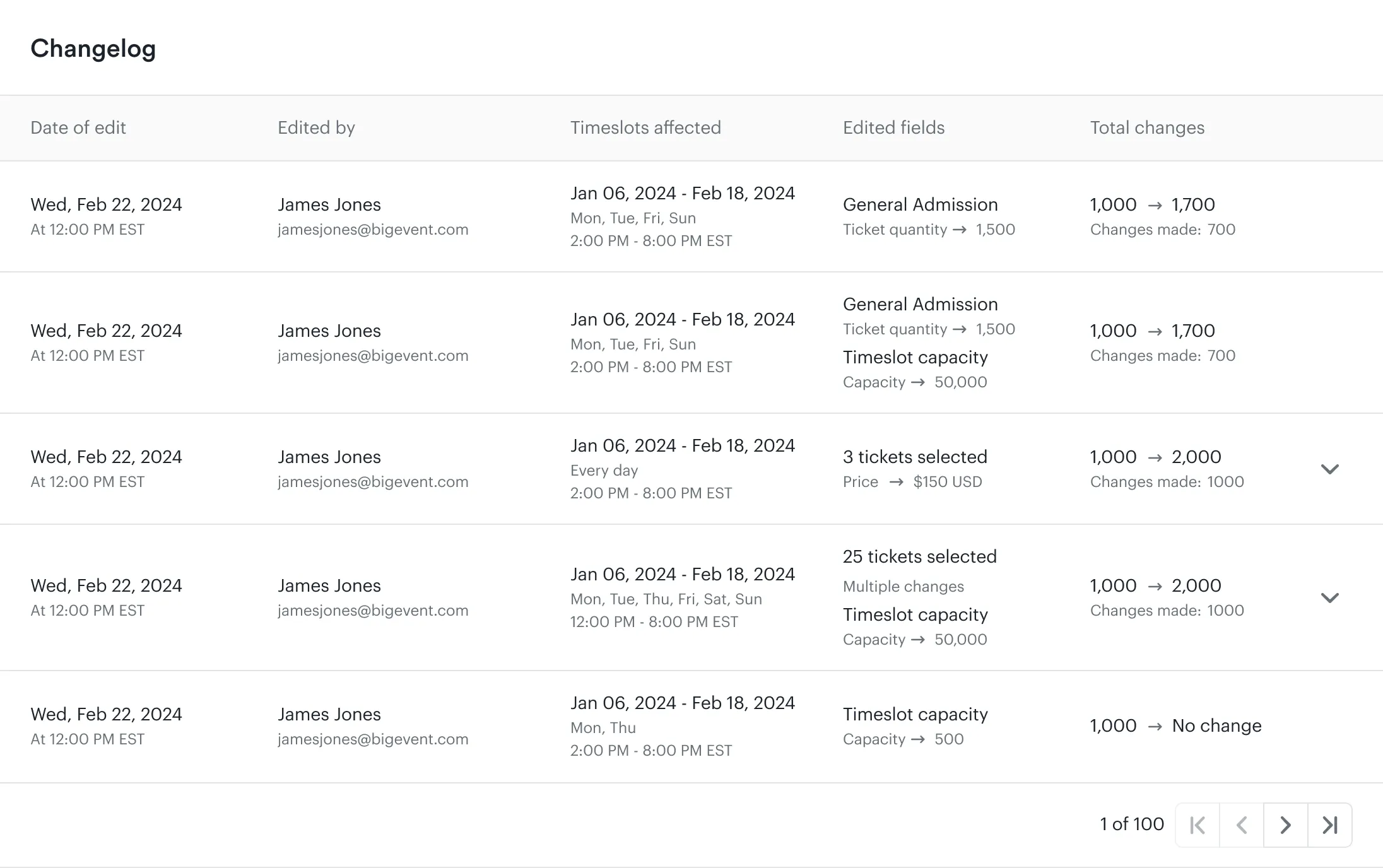
Hypothesis
Enabling clients to make bulk updates to ticket availability, price, quantity, and timeslot capacity with just a few clicks would help us reach our goals by enhancing the user experience, retaining existing clients, attract new business with competitive features, and save significant time for clients and Universe internal teams.
Success Metrics
We’ll know we solved the problem based on a number of quantifiable targets. We set off to gather the evidence we needed from our primary and secondary research.
Objectives and Key Results (OKRs)
Reduce time-spent by timed-entry hosts customizing their event schedule from 5 hours on average to less than 10 minutes.
Internal Feedback
We would take into account what our internal teams need in order to be successful and put those needs into scope.
Key Performance Indicators (KPIs)
Ability to update 7,500 unique rates in under 5 minutes, plus 5% adoption in first 6 months based on events that action 1+ bulk edits.
Client Feedback
We cross referenced internal feedback with client interviews to fine tune the feature and solidify our scope.
Business Case
We identified a problem, established goals, listed a series of hypothesis to test in order to reach those goals, and determined quantifiable success metrics to prove we solved the problem.
Research & Discovery
We interviewed our internal teams and clients that fit our personas. It was also important to look at what our competitors do. We gathered all of this info and scoped our project accordingly.
Interview Insights
These are the insights that we gathered from our participants.
Client Facing Teams
They need to edit price, capacity, and availability simultaneously. The current process is slow, increasing reliance on CSM support and the risk of user error due to repetitive updates. A change summary report would improve control and accountability. Fast performance is also essential to help multiple clients efficiently and prevent delays.
Enterprise and Large Market Operators
Quickly audit changes to reduce errors and improve efficiency. Slow processes delay event sales and pricing updates, leading to lost revenue potential. Fast loading times and streamlined bulk cancellations and refunds are essential for a smoother workflow. Additionally, the ability to edit price, capacity, and availability simultaneously would significantly enhance event management.

Competitor Research
At the time, only 2 competitors out of 10 researched offered the feature as we were intending to implement it. This was great news for Universe, as we had the opportunity to innovate in this aspect.
Billetto
(https://billetto.co.uk/)
Billetto was the first to come close. Time slot and ticket types were linked to the parent event. However, once you modified the ticket types for a specific time slot, it became unlinked and operated independently of its event.
Passage
(https://gopassage.com/)
Passage was the closest competitor to what we were trying to achieve. Their bulk editing tools allowed users to edit time slots and ticket types, but were missing essential options such as time slot capacity and price changes.
Addressing these insights in our designs
Here is an example of how our designs would end up addressing these insights.
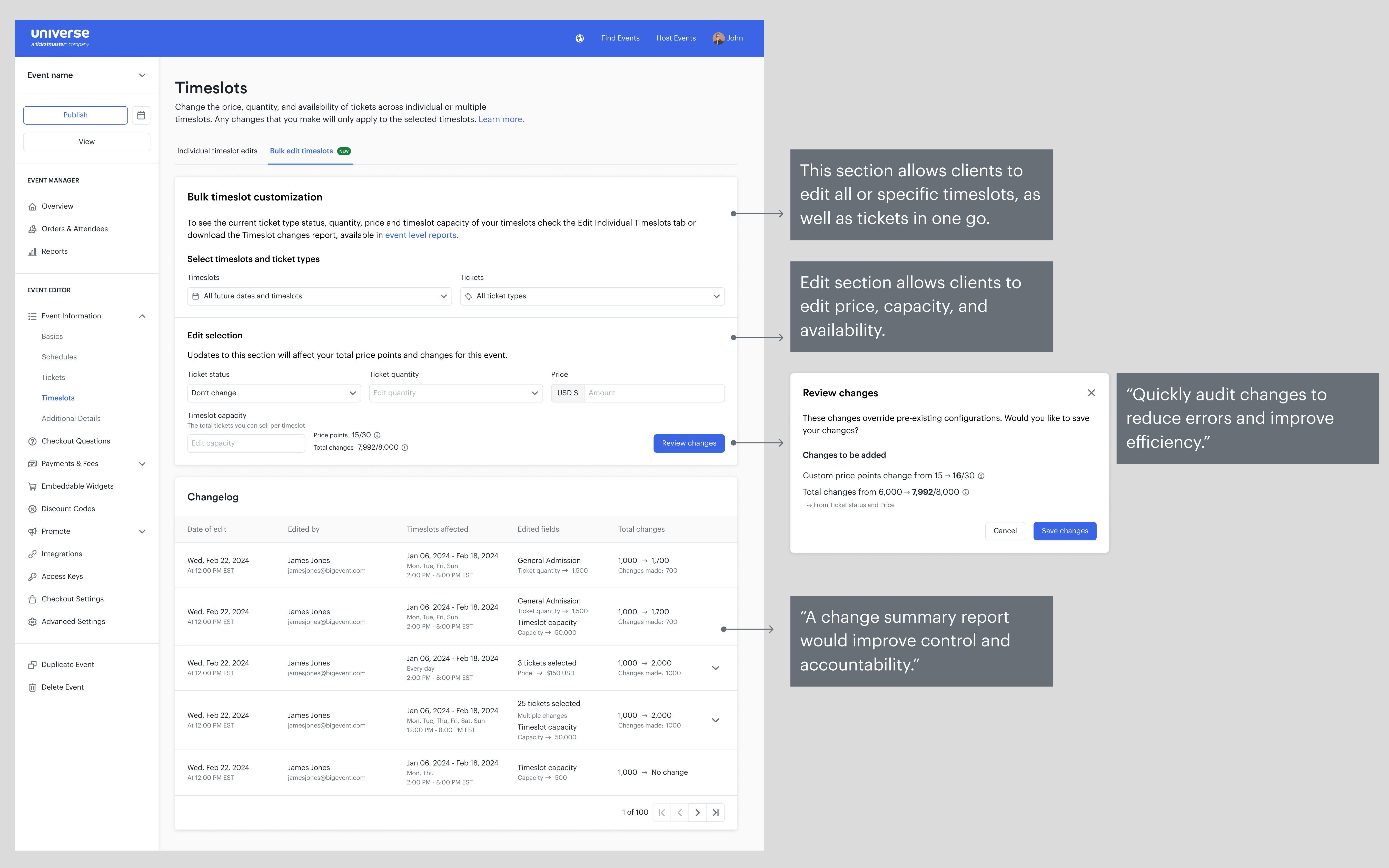
Design Iterations
I used our design system to start with high fidelity designs and prototypes. Then created prototypes to get feedback from internal teams and user testing that informed final designs.
Design System
Universe has a comprehensive design system which allowed me to begin iterations in high definition. I was able to quickly iterate as a result.
Iterations
Here is a quick rundown of each major version of the feature and the most impactful feedback received from teams in a number of meetings specifically designed for input.
At Universe, we use “cards” on pages to contain features. I took our research insights and placed all of the options in scope for the project in a card then asked for feedback.
1
Most people were confused as to what order they should select their options.
2
The “Availability” toggle being binary made it unclear what would happen if the client did not select it and then saved.
3
Engineering suggested we find another way to display what was being edited, as this multi-select table was unnecessarily complex.
The next major iteration involved not just designers but also our entire product team.
1
Date and time selection consolidated into timeslot selection via modal selections.
2
Sections were split between selection and edit sections to help users navigate in the intended order.
3
The table would now be collapsed by default to improve performance and UX.
Most of the iterations between the last one and this one concerned the ticket status selection. It went from toggles, to buttons, to a dropdown.
We also removed the table from the card. When we tested our designs with our participants, there was overwhelming feedback that the table was confusing and so we dropped it from our scope. We concluded that if people wanted to review their selections, they could open the modals for “Time slots” and “Tickets” and see what they’ve selected before committing. We would also add a change log in future versions.
User testing
Maze helped test the feature with internal teams and clients in both desktop and mobile breakpoints.
78%
Finished tasks via alternative paths
This allowed us to discover how users actually used our products and where they expected things to be.
60%
Asked for additional features
We accumulated a wish list of features that could enhance the user experience.
33%
Found mobile ticket selection cumbersome
The way we translated our custom ticket selection modal to mobile felt cluttered to a handful of testers.
93%
Felt the flows were intuitive
In the end, most of our testers were able to complete the designated tasks and felt their experience was positive.
Final Touches
Before I could commit to a final version that would be shown to stakeholders, I worked with my design and product teams to continue iterating on the user experience. I’ve only shown three major iterations, but in total there were about 9 different iterations and feedback sessions to get designs to the final stage.
Final Designs
Gathered more feedback from the clients we built for, then scoped in some last minute needs from both our clients, our sales teams, and engineering teams to arrive at the final files.
Was our hypothesis correct?
Yes. We hypothesized that we could save time and increase revenue for clients. Beta users reported exceptional edit times and we continue to gather data on client revenue and retention.
What was the final internal feedback?
Our stakeholders and client facing teams were ecstatic about this new feature. No longer will they have to remain on call after hours to help our clients, and when they did have to help, it came quickly and efficiently.
Did we solve the problem?
We asked our teams and clients if we solved their problem. For the most part, we did. There were more asks that they wish could have made it to the final version, but they were nice to haves.
What was the client reaction?
Our clients felt that the feature was easy to use and performed quickly, allowing them to make edits with confidence. The addition of a change log solidified their impression of the feature.
Product flow
Explore final designs and assess how I organize design files in this interactive product flow, straight from Figma.